Your Cart is Empty
Your email address for the business.
Posted 11 Jul 2016
We are seeing customers signing up to our newsletters with a website such as www.davidsflowers.co.uk and then an email address such as DavidsFlowers199@aol.com. Why would anyone have a website domain and not have david@davesflowers.co.uk as the printed email address? We think the answer is that you might not know how to do this.
We want to help you with this, as your business image is important.
If you have a website and have business cards in this personal email address format – you need to try and address this. You
can have an email address that reflects your domain name. It is a simple action in the admin area of where the website
is hosted and it will make your business look much stronger. You don’t even ‘need’ to send as david@davesflowers.co.uk,
but at least have a better looking email address on your printed media, van, shop front and sign writing. We strongly advise this, as it sends a message to your customers that you are a stronger business.
 Emails can be simple forwarding rules like I do with ours. A simple forwarding rule is free and can be done in the admin
area. You can of course have a mailbox set up (sometimes extra monthly charges apply). We use Gmail here at Weddings
and Flowercraft, even though it comes to you as andy@wfctrade.co.uk, we are actually using a Gmail email address. This
enables us to have all our emails hosted in the cloud and we can log-in from home or out on the road.
Emails can be simple forwarding rules like I do with ours. A simple forwarding rule is free and can be done in the admin
area. You can of course have a mailbox set up (sometimes extra monthly charges apply). We use Gmail here at Weddings
and Flowercraft, even though it comes to you as andy@wfctrade.co.uk, we are actually using a Gmail email address. This
enables us to have all our emails hosted in the cloud and we can log-in from home or out on the road.To fix this, call your website developer, or if you purchased the website yourself, log-in and see how to set up email forwarding
rules. You can select forward all. No matter what gets emailed (dave@ sales@ admin@ info@) they all come to the personal
email address you specify. Maybe think about setting up a specific Gmail email address for the business, keeping it clear
from your personal account encase you are off work and staff need to run the business for you.
To do this yourself, log-in to where the website name was purchased. Normally GoDaddy, 1&1, Heart Internet or something similar and look for 'email forwarding rules.'
If you need some help, please do get in-touch as we want to help
our customers grow.
Have you registered your business with Google Places for Business yet? (free)
 by
Andy Proctor
by
Andy Proctor

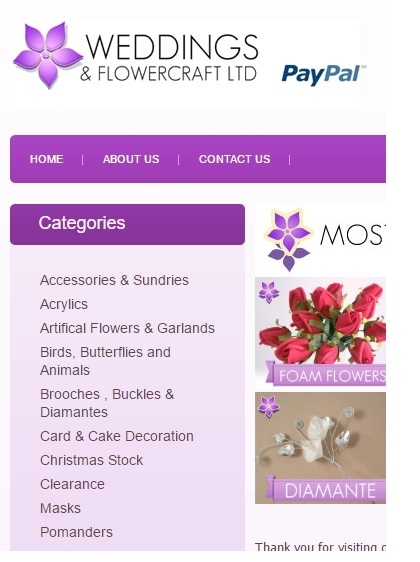 Your website - make it work better.
Your website - make it work better. 